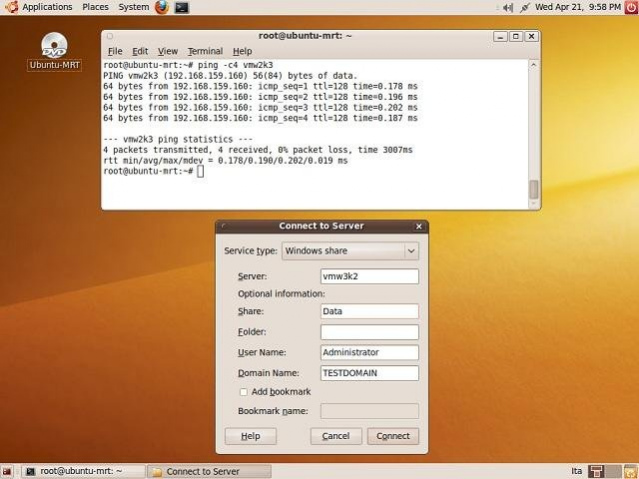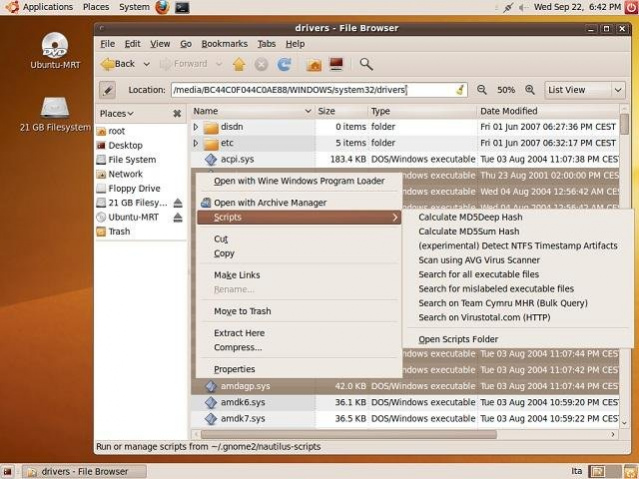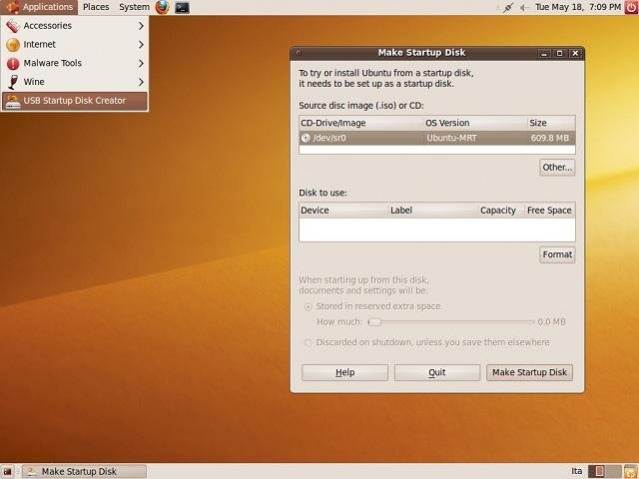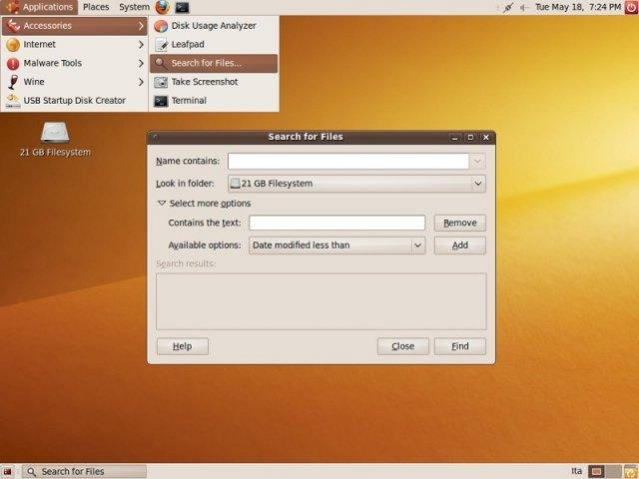Ubuntu Malware Removal Toolkit 2
Free Version
Publisher Description
The Ubuntu Malware Removal Toolkit is an Ubuntu-based LiveCD focused on Windows malicious software removal. The purpose of this distribution is to create a portable environment that will make it easier to remove malware from infected Windows systems
Features
- Detect and clean Windows malware directly from the LiveCD using the best free tools
- Easy to use even for Linux novice users
- Custom Nautilus scripts to make easier tasks like scanning or hashing multiple files or folders
- Find online informations surfing the web with Firefox directly from the LiveCD
- Windows network protocols support: Ubuntu MRT can browse Windows networks, resolve Windows hostnames, mount Windows shared folders and use RDP to remotely control Windows Servers
- Easily create an Ubuntu MRT Persistent LiveUSB directly from the LiveCD
- Browse and query the Windows registry files, detect NTFS timestamp artifacts and much more...
- Easily search online for multiple file hashes with a single mouse clic (, Team Cymru MHR and others services)
- Analyze network traffic using preinstalled tools like ntop and BotHunter
About Ubuntu Malware Removal Toolkit
Ubuntu Malware Removal Toolkit is a free software published in the System Maintenance list of programs, part of System Utilities.
This System Maintenance program is available in English. It was last updated on 22 April, 2024. Ubuntu Malware Removal Toolkit is compatible with the following operating systems: Linux, Mac, Windows.
The company that develops Ubuntu Malware Removal Toolkit is notageek. The latest version released by its developer is 2. This version was rated by 26 users of our site and has an average rating of 3.1.
The download we have available for Ubuntu Malware Removal Toolkit has a file size of 599.95 MB. Just click the green Download button above to start the downloading process. The program is listed on our website since 2010-09-21 and was downloaded 763 times. We have already checked if the download link is safe, however for your own protection we recommend that you scan the downloaded software with your antivirus. Your antivirus may detect the Ubuntu Malware Removal Toolkit as malware if the download link is broken.
How to install Ubuntu Malware Removal Toolkit on your Windows device:
- Click on the Download button on our website. This will start the download from the website of the developer.
- Once the Ubuntu Malware Removal Toolkit is downloaded click on it to start the setup process (assuming you are on a desktop computer).
- When the installation is finished you should be able to see and run the program.